Pay-per-click (PPC) advertising has become a cornerstone of digital marketing strategies for businesses looking to drive targeted traffic and achieve measurable results. Whether you're new to PPC or seeking to optimize your existing campaigns, understanding the ins and outs of PPC advertising is crucial. This guide will walk you through everything you need to know about advertising with PPC, including how to set up a Google PPC campaign, manage PPC ads effectively, and maximize your return on investment.
Ways to Advertise Using Pay-per-click Advertising
1. Understanding Pay-Per-Click Advertising
What is Pay-Per-Click Advertising?
Pay-per-click (PPC) advertising is a model of online marketing where advertisers pay a fee each time their ad is clicked. It’s a way to buy visits to your site rather than earning those visits organically. The most common form of PPC is search engine advertising, where ads appear on search engine results pages (SERPs) when users search for specific keywords.
Why Use Pay-Per-Click Advertising?
PPC advertising offers several benefits:
- Immediate Traffic: Unlike organic SEO, which can take time to build momentum, PPC ads can drive traffic to your site almost instantly.
- Targeted Reach: PPC allows for precise targeting based on demographics, location, device, and user behavior.
- Measurable Results: PPC campaigns provide detailed analytics, allowing you to track performance and ROI accurately.
- Control Over Budget: With PPC, you set your budget and bid strategy, giving you control over how much you spend.

2. Setting Up Your PPC Campaign
Step 1: Define Your Goals
Before launching a PPC campaign, it’s crucial to define your objectives. What do you want to achieve? Common goals include:
- Increasing Website Traffic: Drive more visitors to your website.
- Generating Leads: Capture contact information from potential customers.
- Boosting Sales: Increase online sales or conversions.
- Building Brand Awareness: Enhance your brand’s visibility.
Step 2: Conduct Keyword Research
Keyword research is the foundation of a successful PPC campaign. You need to identify the terms and phrases that potential customers are using to search for products or services similar to yours.
- Use Keyword Tools: Tools like Google Keyword Planner, SEMrush, and Ahrefs can help you discover relevant keywords.
- Analyze Competitors: Look at the keywords your competitors are targeting and consider incorporating similar terms.
- Long-Tail Keywords: Focus on long-tail keywords (phrases with three or more words) to target specific queries and reduce competition.
Step 3: Create Your Google PPC Campaign
Google PPC ads are among the most popular forms of PPC advertising. Here’s how to create a Google PPC campaign:
- Set Up a Google Ads Account: If you don’t already have one, create an account on Google Ads.
- Define Your Campaign Settings: Choose your campaign type (Search, Display, Video, etc.), set your budget, and select your target audience.
- Create Ad Groups: Organize your campaign into ad groups based on themes or products. Each ad group should contain relevant keywords and ads.
- Write Compelling Ad Copy: Craft persuasive and relevant ad copy that includes your target keywords and a clear call to action (CTA).
- Set Bids: Choose your bidding strategy, whether manual or automated. Set your maximum bid amount based on your budget and competition.
Step 4: Design Effective PPC Ads
Your PPC ads need to capture attention and drive clicks. Here’s how to create effective PPC ads:
- Write a Strong Headline: Use keywords and make it compelling to attract users' attention.
- Craft a Clear Description: Highlight the benefits of your product or service and include a CTA.
- Use Ad Extensions: Enhance your ads with extensions like site links, callouts, and structured snippets to provide additional information.
Step 5: Set Up Landing Pages
A well-designed landing page is crucial for converting PPC traffic into leads or sales. Ensure that your landing page:
- Matches Your Ad: The content on the landing page should align with the ad’s message and keywords.
- Has a Clear CTA: Include a prominent call to action that guides users toward the desired action.
- Is Mobile-Friendly: Optimize the landing page for mobile devices to capture traffic from users on the go.
3. Managing and Optimizing Your PPC Campaign
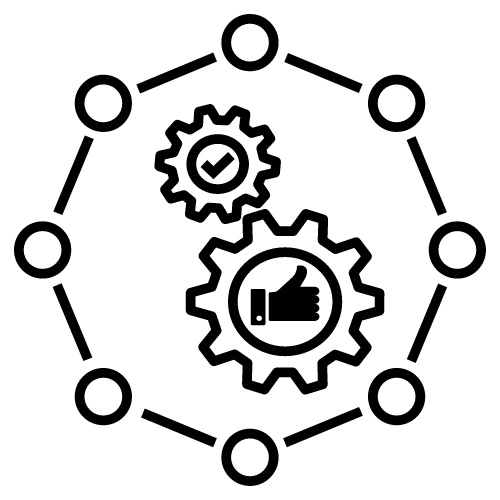
Monitor Performance
Regularly track and analyze your PPC campaign’s performance to ensure it’s meeting your goals. Key metrics to monitor include:
- Click-Through Rate (CTR): Measures the percentage of users who click on your ad after seeing it.
- Conversion Rate: The percentage of users who complete the desired action (e.g., form submission, purchase).
- Cost Per Click (CPC): The average amount you pay for each click on your ad.
- Return on Ad Spend (ROAS): Measures the revenue generated for every dollar spent on ads.
Optimize Your Campaign
Continuous optimization is essential for improving the effectiveness of your PPC ads:
- Refine Keywords: Regularly review keyword performance and adjust bids or add negative keywords to avoid irrelevant traffic.
- A/B Testing: Test different ad variations to see which performs better. Experiment with headlines, descriptions, and CTAs.
- Adjust Bids: Optimize your bids based on performance data. Increase bids for high-performing keywords and decrease bids for underperforming ones.
- Update Ad Copy: Refresh your ad copy periodically to keep it relevant and engaging.
Use Google PPC Tools
Google Ads offers various tools to help you manage and optimize your PPC campaigns:
- Google Keyword Planner: Discover new keywords and get estimates for search volume and competition.
- Google Analytics: Track user behavior on your site and measure the effectiveness of your PPC campaigns.
- Google Ads Editor: Manage and make bulk changes to your campaigns offline.
4. Advanced PPC Strategies
Remarketing
Remarketing allows you to target users who have previously visited your site but didn’t complete a conversion. This strategy helps keep your brand top of mind and encourages users to return and complete the desired action.
- Set Up Remarketing Lists: Create lists based on user behavior, such as page visits or cart abandonment.
- Customize Ads: Design ads specifically for remarketing audiences, offering incentives or reminders.
Geotargeting
Geotargeting enables you to show your ads to users in specific geographic locations. This is particularly useful for local businesses or those with location-specific offers.
- Set Location Targets: Choose the locations where you want your ads to appear, such as cities, states, or countries.
- Adjust Bids by Location: Modify your bids based on the performance of different locations.
Ad Scheduling
Ad scheduling allows you to control when your ads appear based on the time of day or day of the week. This helps ensure that your ads are shown at times when they’re most likely to generate conversions.
- Analyze Performance Data: Identify peak times when your ads perform best and schedule your ads accordingly.
- Adjust Bids for Time: Increase bids during high-performance times and decrease bids during off-peak hours.
For More Effective PPC strategies - https://kandradigital.com/blog/pay-per-click-advertising
5. Measuring and Reporting
Track Key Metrics
Effective measurement and reporting are vital for understanding the success of your PPC campaigns and making data-driven decisions.
- Generate Reports: Use Google Ads and Google Analytics to create detailed reports on campaign performance.
- Analyze Trends: Look for trends in your data to identify areas for improvement or opportunities for optimization.
Set Up Conversion Tracking
Conversion tracking helps you measure the effectiveness of your PPC ads by tracking actions taken by users after clicking on your ad.
- Install Conversion Tracking Tags: Add tracking codes to your site to monitor user actions such as purchases or form submissions.
- Analyze Conversion Data: Review conversion data to assess the ROI of your PPC campaigns and adjust your strategies as needed.
6. Common PPC Mistakes to Avoid
-
Ignoring Mobile Users
With an increasing number of users accessing the internet via mobile devices, it’s crucial to ensure your PPC ads and landing pages are mobile-friendly.
Neglecting Negative Keywords
Failing to use negative keywords can lead to irrelevant clicks and wasted ad spend. Regularly review and update your negative keyword list to filter out non-relevant traffic.
Overlooking Ad Testing
Not testing different ad variations can result in missed opportunities for optimization. Continuously A/B test your ads to find the most effective combinations.
Forgetting About Quality Score
Google assigns a Quality Score to your keywords based on the relevance of your ads and landing pages. A low Quality Score can increase your CPC and reduce ad visibility. Focus on improving your ad relevance and user experience.
Conclusion
Advertising with pay-per-click (PPC) is a powerful way to drive targeted traffic, generate leads, and boost sales. By understanding the fundamentals of PPC advertising, setting up a well-structured Google PPC campaign, managing and optimizing your PPC ads, and avoiding common pitfalls, you can effectively leverage PPC to achieve your marketing goals.
Whether you’re new to PPC or looking to refine your existing strategies, this comprehensive guide provides the insights and tools you need to succeed. Embrace the opportunities offered by PPC advertising, and start driving results for your business today.
Ready to take your PPC campaigns to the next level? Begin implementing these strategies and watch as your online visibility and performance soar.
