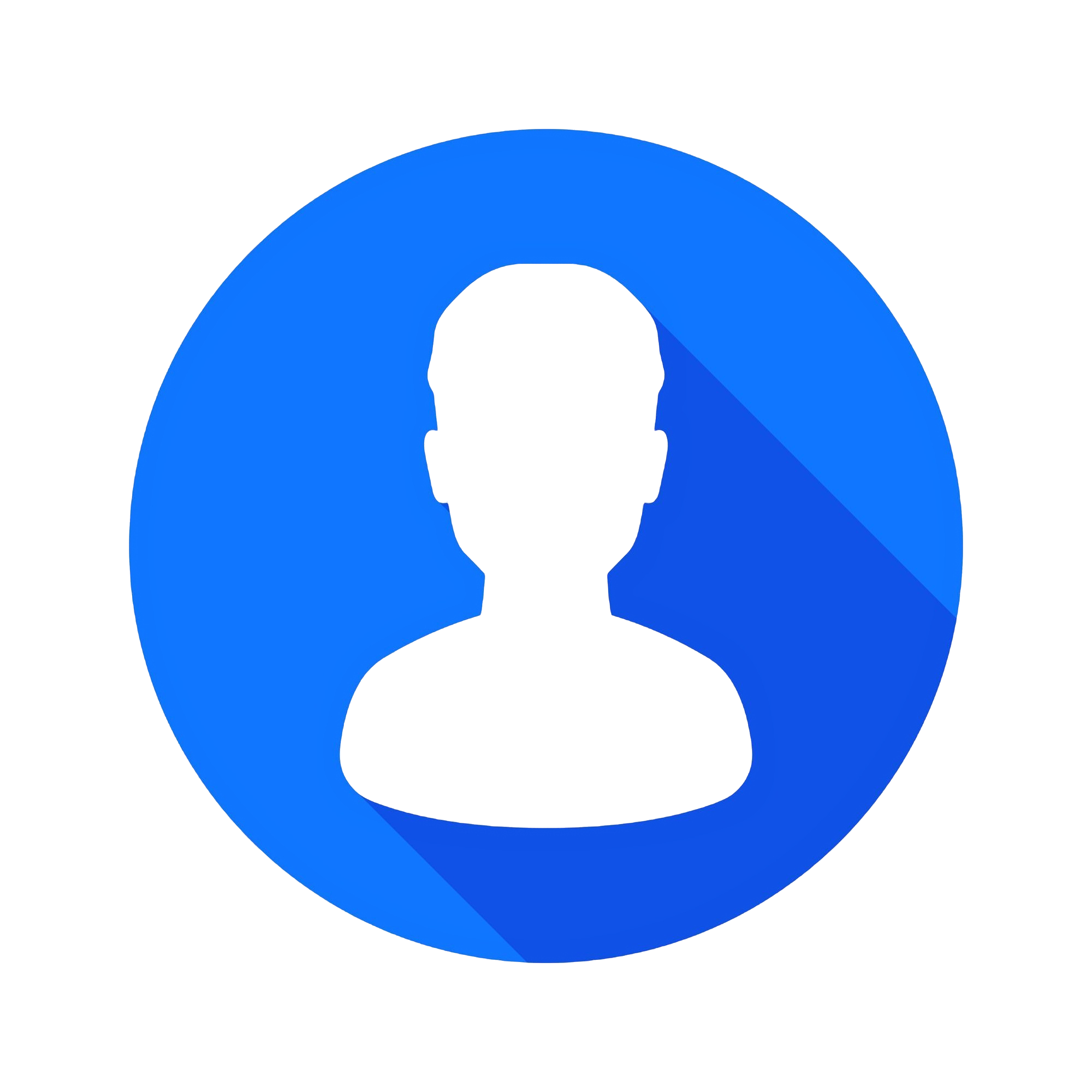Businesses have increased their traffic by 2-8 times by implementing the right internal strategy.
If you are looking for right internal link strategy for your website this article would help you to implement a perfect internal link strategy and you can expect the following good things to be happening to your website as well,
What you get when you have a good internal link strategy implemented on your website?
The SEO efforts are all to achieve the following and you would be ideally guaranteeing those metrics progress by implementing the internal link strategy.
When you have a right internal link strategy in place the following are the direct benefits you would avail:
- The website starts ranking for a wide range of keywords
- Your keywords would continue to progress quickly to the first page
- Your keywords may not suddenly disappear from the search results
- Your keywords may have a stabilized rankings
- Your website starts ranking up for a lot of low competitive and highly converting keywords
- All valid and potential web pages get indexed on search engines
Don’t be that one dumb SEO professional!
SEO internal linking is either the most ignored by some of the SEO professionals or they don’t know how to implement it properly despite knowing the importance of internal linking in SEO.
Importance of Internal Linking In SEO (Technically how it helps)
Before we start with the implementation of the Internal link strategy lets understand the importance of internal link building.
Brings down the Backlinks investment:
Backlinks are built purely to enable the crawling of those web pages or to get them crawled too often by search engines or just make them accessible for search engines, so that they read those pages thoroughly, index them and start ranking those webpages for the keywords they are related to, and now is that only possible by Backlinks? Ideally how it should be happening?
Ideally, you cannot have backlinks to all the webpages of your website, you can only build links to a specific set of webpages and from there on bots continue to crawl every single webpage when the navigation or path is built appropriately or well for search engines.
So, when you have a right internal link strategy built you don’t necessarily have to invest on too many backlinks building to every single webpage, as many times just an internal link would suffice to make those web pages rank on search engines, therefore the backlink expenses can be reduced by a significant percentage without any effect on the web pages performance.
The internal link strategy that I am going to suggest would simplify your work and help you to devise a great internal link strategy.
Improves the crawl rate:
Crawl rate is the number of webpages bots crawl during its every visit, bigger the number better it is when you have only valid pages allowed for search engines crawl and index. An internal link is the one that helps bots to crawl as many pages as possible when it all built well.
Having a good crawl rate to the website is like adding up some more budget to your paid campaigns and showing up for more number of products/keywords on search results.
Internal linking strategy implementation:
When websites are small with very few static pages you don’t need to think much of the internal linking as the design alone or the manual work by the SEO professionals in order to make every web page accessible by the bots would suffice.
But when it comes to massive websites the design elements or the manual effort of the SEO professionals to build the internal linking on the website doesn’t work well or may take months of time and a huge number of resources to execute it.
Here in this article, I am going to discuss a couple of things which will enable you to implement a great internal linking strategy for massive websites, which eventually take only a couple of your hours and a small help of the development
Process for internal link building:
The process that I am going to discuss will be very helpful especially when you are building internal links on massive websites or at least websites which have got a few hundreds of web pages.
This internal link strategy is not a contextual linking as that would take lots of effort and as a quick hack I am going to suggest you an implementation where all the internal links will be placed in one specific block and that block can be put up anywhere on the webpage, I suggest to have it at the bottom of the webpage, as this is not going to be much use to the users when you don’t have an appropriate logic built around it.
FYI, the internal link block would look like something as shown in the below image. This screenshot took from the bottom of the web page.
I suggest digital marketers to follow this process to build an effective internal link strategy:
Understand all the valid and invalid web pages on the website:
Its very important to understand which are valid and which are invalid, you cannot have some random page part of your internal link strategy and you shouldn’t be putting any kind of effort on such pages as those are built for some purpose but then they would ideally be the subsets of the original pages, or duplicate pages or pages with just a piece of information and that too dynamic, so you have to make an effort in understanding such pages on the system and be crystal clear about the valid pages on which SEO optimization is done or to be done.
Tips:
1. You can refer to the XML sitemaps, which mostly will have all kinds of URLs that are on the system, you should how to extract and process them, alternatively you can seek your developer help to get it.
2. If XML sitemap is not available your developer can download all the IDS/URLs from the database and provide it to you, you can ask them to provide the other details along with the URLs such as URL page type, category and more.
3. Developer not available and no XML sitemap. In this case, you can use an IIS crawled and crawl your complete website which also simplifies lots of your work by helping out with the header status codes as well so that you can consider only valid URLs in building the internal link strategy.
Check the header status code of all URLs:
Header status code tells if your URL/webpage is available for browsing or not, when the status code is 200 it is available, it means a user and also a search bot can access that webpage.
If you come across status code like 404, and 500 for your valid URLs put an effort in understanding what went wrong with them, in case if they are not a valid URL just remove it from the list.
Understand the count of URLs by their type and Priority:
You have to understand the type of URLs, their priority and their count for each type, which you will be using in the next step.
For Example:
My website will have the following kinds of URL and the count is also mentioned in the table below,
| Page Types | Count | Priority | Status |
| Jobs | 1200 | 3 | All Valid URLs |
| Templates | 2000 | 2 | All Valid URLs |
| Blogs | 400 | 1 | All Valid URLs |
| Community | 4000 | 6 | All Valid URLs |
| companies | 3000 | 4 | All Valid URLs |
| Quiz | 500 | 5 | All Valid URLs |
| Total Sum | 11100 | – | All Valid URLs |
For me, all my blogs stand at highest priority and the templates are of a second highest priority then Jobs, Companies, Quiz, and community.
Usually, the business driving pages would stand at the priority.
My Suggestion:
Take high competitive content type as the priority, as they all may need an extra boost to make them rank on top of Google or any search engine.
A small math that you should be doing:
I need at least 5-10 links for every single page, so that they would start performing on their own without any external link boost and in this case the number of links that you have to place on each webpage going to other web pages is 5-10, for now, let’s assume it as only 5, so that I will be placing 5 links to other webpages from every single page.
Alternatively, you can go with the number of target keywords that each of your webpages has or you have assigned to each webpage. In some cases, some of your URLs will have 5 keywords and in some cases 10 and in some other cases 15.
Let’s do a small match around it,
Just an example. Let’s assume all my jobs type of pages has at least 5 keywords, Templates 8 and so on as per the number mentioned in below table.
| Page Types | Count | Keywords | Total keywords(Count*Keywords) |
| Jobs | 1200 | 5 | 6000 |
| Templates | 2000 | 8 | 16000 |
| Blogs | 400 | 10 | 4000 |
| Community | 4000 | 6 | 24000 |
| companies | 3000 | 9 | 27000 |
| Quiz | 500 | 4 | 2000 |
| Total Sum/Average | 11100 | 7 | 79000 |
So that total number of keywords all together going to be 79000 and those are the exact number of hyperlinks or internal links or the number of anchor tags built across 11100 webpages, so if you have to decide how many number of links to be placed on each web page the simple math would be =79000/11100 which is equal to 7-8 links per page.
In order to make sure that every single page gets at least one link or gets the prescribed number of links as the keywords column in the above table, you have to place at least 7 hyperlinks/anchor tags on each page.
Tips:
If you don’t have the keywords for all the webpages you have a suggestion here,
You can finalize keywords for one page and you can change only the variable component everywhere else for the other URLs pertaining to a specific theme.
| Page Types | Sample/Template Keywords |
| Jobs | Digital marketing jobs, Digital marketing vacancies, digital marketing opportunities |
| Templates | Digital marketing templates, Digital marketing sample reports, digital marketing report samples |
| Blogs | Digital marketing blogs, digital marketing articles, digital marketing magazines |
| Community | Digital marketing forum, Digital marketing community |
| companies | Digital marketing companies, digital marketing agencies, digital marketing firms |
| Quiz | Digital marketing quiz, Digital marketing Q&A, Digital marketing test |
For example, for the next level of the webpage, I would just change the digital marketing to social media or SEO or Adwords or Email marketing, so on.
This implementation will be very much suitable for education, travel and couple of other industries where only the name of the place or course changes and everything else remain same.
So, with this implementation you will be able to create keywords for all of your 11100 webpages or any number of webpages if they are searched in the same way.
Implement a logic:
The internal link block that you put up on the web pages should make sense to the users, E.G, when user is browsing one of your webpage related to jewellery, may not show much interest in book called internal linking strategy guide and you serving the pearls or stones would make it more relevant to them and this logic can sometimes be very simple when it is part of the design, but when it has to be implemented based on the keywords and all type of URLs you provide it may turn out to be very complex.
Implementing logic needs lots of effort and which takes a significant amount of developers time and also may assure you a balanced internal linking or internal linking as per your requirement.
Random Grouping:
When you have all the keywords and the URLs mapped on the excel sheet, as per the discussion in this blog you need to have all 79000 keywords to be mapped with the URL.
- Create an anchor tag/Hyperlink then randomize it in the excel so that you don’t hyperlink back to the same webpage again. The links that go to another webpage internally from page 1 should be pointing to page 2, page 3, page4, page5, page6, page7, and page 8 and not all of them to the page1, and that’s when a randomize would help when you already have all the keywords and URLs in order based on the page type.
- Concatenate the seven URLs as per the math we did in the above steps.
You can download my excel template to work on this, which just needs updating of your Keywords and domain URLs.
Picking the combinations:
You cannot pick all the combinations as that may lead to multiple blocks on to one single page, make sure that you pick only one combination for every page.
Getting it updated to the website:
Your developers can help you updating this to the website in bulk and if you don’t have the developer you may have to manually update this to the website. The manual work doesn’t include updation of 79000 URLs, you just have to update those 11100 combinations each on the respective page.
If you own a very big website with few hundreds or thousands of webpages and seeking for the expert help let us know. We would get this implemented very well and you would start seeing all the good happening to your website.
Conclusion:
There is tons of content on the internet but then most of it orphan, which is not accessible by bots and they never serve it to anyone until and unless they come across of it at least once. If an SEO professional is not implementing the internal linking there is a possibility of search engines never coming across your great content, the content on which you must have spent a lot and expecting to reap a lot, all that works for you only when you have an internal link strategy in place.