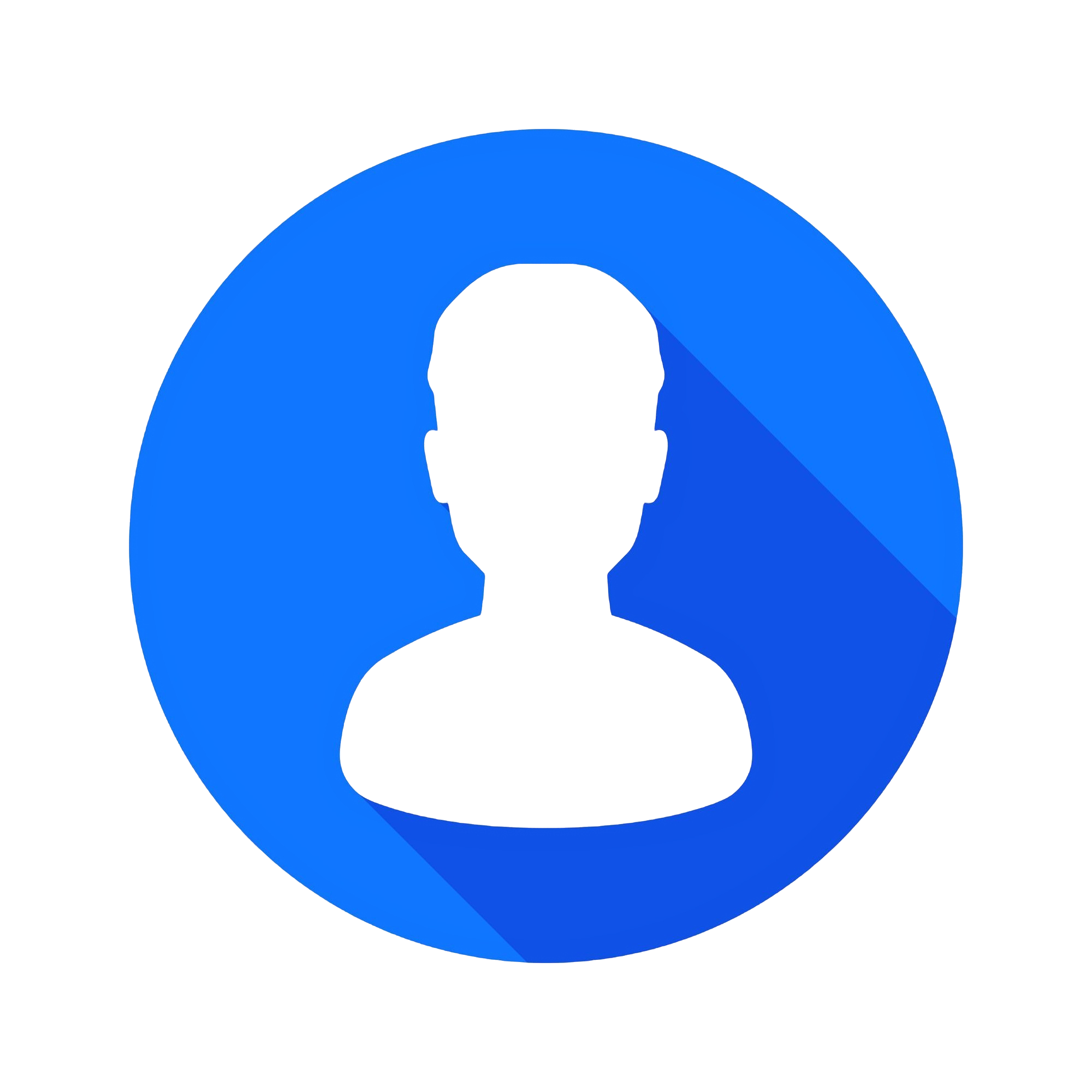You always need some credible person to be speaking about you in order to position you or make you popular/credible. You cannot expect to be credible by speaking for yourself!”
Wikipedia is one that brings in value for your profile/business.
A Bit About Wikipedia

Why does a business need wikipedia page?
- People consider it to be as the most reliable/genuine information with its Wikipedia page
- In case if it’s for a company, product or service people realize the credibility and there are high chances of they being associated with it
- Wikipedia overall leaves an impression on the brand if its a company, product or service
Wikipedia.org is one of the most credible content/information portals on the internet as,
- It’s a contribution from the community who possess deep knowledge & understanding of the topic
- Every piece of content has an evidence/proof to prove it all correct
- Any random piece of content cannot be developed just like that without the citations/ right reference
If you are one looking for a Wikipedia page consider going through the details provided by one of our Wikipedia consultant.
Want To Speak To our Consultants?
Criteria
If your brand name has been covered fairly widely on web news publications, we can safely say there is a chance for you to create a Wikipedia page.
Now “fairly widely” comes with an asterisk. I would say if your brand has been covered exclusively by online publications at multiple instances, say 50 times, we’re getting closer. Sometimes your brand might have got 50 citations with just one press release. This just doesn’t cut it. The key is to have multiple citations with wide coverage on products and services, partnerships, funding, etc. so that we can have multiple sections on the page which will make your page authentic.
Why citations
If you write a sentence on Wikipedia, you must cite that information from a source, such as a news article, to indicate the credibility of your sentence. Just because a news article says something, it doesn’t always mean that it’s credible. Wikipedia has got a list of potentially unreliable news sources that one needs to avoid citing.
Finding new citations
Luckily we have a great tool to easily find all your brand citations: Google News. With a quick search, e.g.: “Swiggy”, you can list down all your citations. If your brand has hundreds of news citations, you can easily scrape all those links using a simple and free tool such as Scraper.
Handling citations
Let’s say if you have a thousand citations found on Google News. Do not get overwhelmed. To easily come up with a structure for your article, filter down all the links that have the brand name in the headline. With this approach, you would be ended up with a fairly lesser number of citation links or references. This also means you’re also filtering only references which have exclusive coverage about your brand. Now find a pattern in the links and put a group of links under the buckets we discussed earlier: intro, products and services, partnerships, funding, etc. For example, if you’re writing a paragraph about funding, cite all the related links along with the respective sentences.
Writing an article on Wikipedia
The easiest way of creating a Wikipedia article is with the newly-introduced visual editing which is similar to your WYSIWYG editor you might have used to create blog posts. Source editing is a bit different and not so simple. You have to be familiar with Wikitext markup to create articles in this way.
Writing here is no different than writing your blog post with headings and paragraphs. The only major difference is your writing should be in a plain-informational tone, which is again backed by a news citation for credibility.
Note: Wikipedia is a great community which has strict norms and also doesn’t allow commercial acts such as paid writing, and promotional pitch. If you need to understand more on this get in touch with our advisor.
For More Information
Pro Tips
When uploading your logo using File Upload Wizard, do not forget to add its source, i.e.: the image link of your logo that you find on your website and select “This is a copyrighted, non-free work, but I believe it is Fair Use.” and “This is a logo of an organization, company, brand, etc.”.
An Infobox is really useful for information-rich article topics which have implications that we are going to discuss next.
Never forget to add a backlink to your article from another article where your brand name would have been covered. If not, go to your competitor’s Wikipedia article and add your article link under “See also” section.
Adding references and categories at the end of the article is also very important. References can be easily added from the Wikipedia visual editor. But the only way to add categories is via source editing. Simply go to your competitor’s Wikipedia page, and copy their category information Wikitext. Now paste it in your article’s source text and change information such as founding year, country, and other such information.
Keep your Wikipedia page updated with new information that’s being published in the news.
What’s Next
Now assuming that you have saved your article and your page is live, sit back and wait for the page to be reviewed. There’s no timeframe on when your page might be reviewed as Wikipedia is maintained by volunteers. If reviewed, your article will be indexed by search engines. Unreviewed articles older than 90 days are automatically indexed. An indexed Wikipedia page of your brand gets you a Google Knowledge Graph result — with the help of an Infobox — along with highly valuable benefits associated with credibility.
If your article has been written in a promotional tone or if the article has been created without the criteria (that we discussed earlier) being met, there are very high chances of the article getting deleted. In case if your article has been nominated for no credible reason, you can oppose it.
After a discussion and on arrival of a proper consensus, the final decision of whether to keep or remove the page will be taken by a Wikipedia administrators.