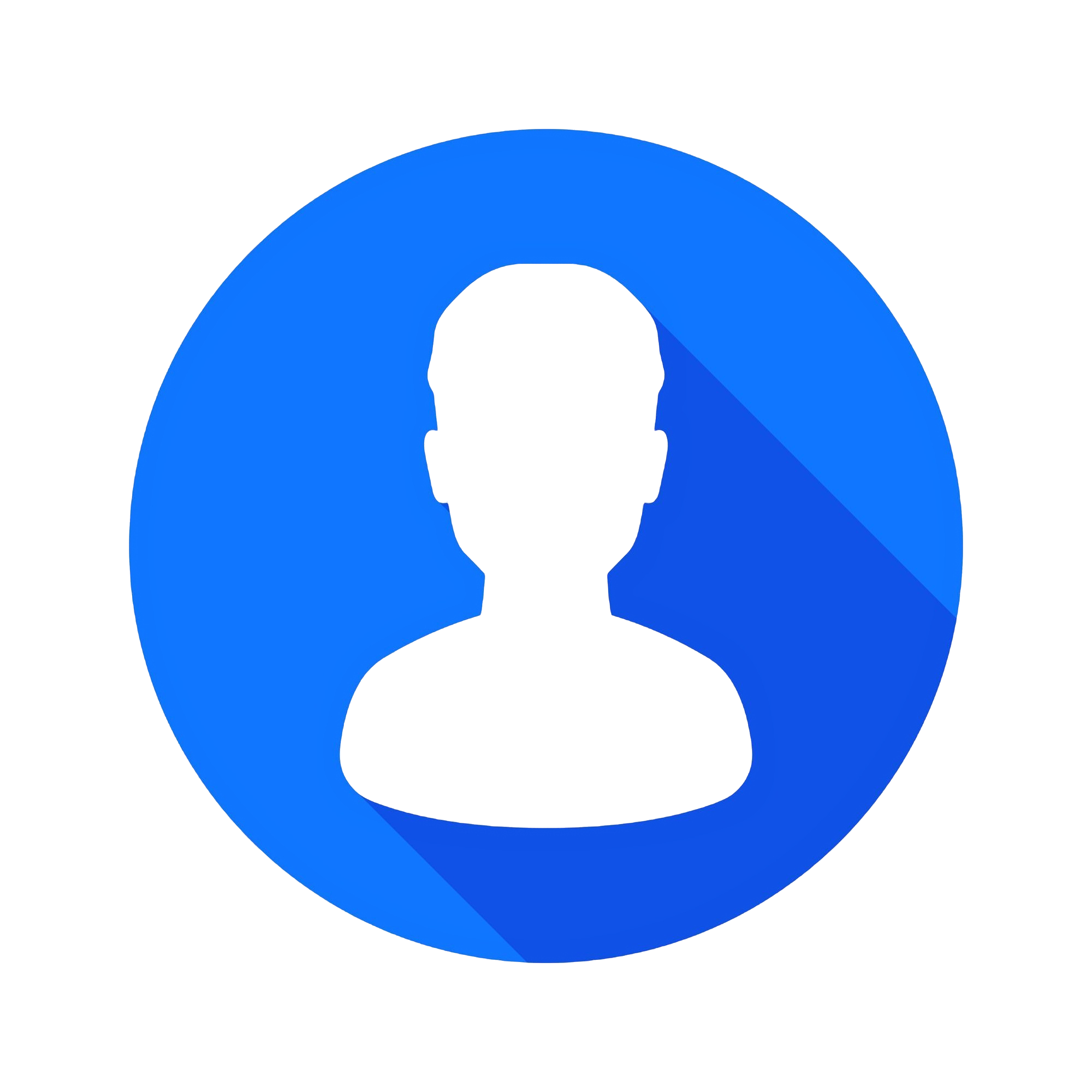Selling on Amazon can be a lucrative business opportunity, but to stand out in the crowded marketplace, you need to have a solid understanding of Amazon Seller Central and utilize its various tools and features to your advantage. Whether you’re just starting out or looking to optimize your existing store, these 10 tips will help you succeed on Amazon.
Understanding Amazon Seller Central: A Key to Success
1. Master the Dashboard to Stay Organized
Amazon Seller Central is packed with features and tools, and navigating through them can be overwhelming at first. To make the most of your Seller Central account, it's crucial to get comfortable with the dashboard. This will give you quick access to key areas like order management, inventory, and performance metrics.
Tip: Customize your Seller Central homepage by rearranging the dashboard widgets to prioritize the information you need most. This will streamline your daily tasks and help you stay on top of everything without getting bogged down in details.
2. Optimize Your Product Listings for Better Visibility
One of the most important aspects of selling on Amazon is how well your products are listed. The more optimized your product listings are, the more likely you are to attract buyers. Keywords play a significant role in this process, so understanding how to use them effectively can increase your product visibility.
Tip: Use relevant keywords in your product title, bullet points, description, and backend search terms. This will improve your chances of showing up in search results. Research competitor listings and use Amazon Seller Central tools like Amazon Keyword Tool or Helium 10 to identify high-performing keywords.
3. Utilize Amazon Seller Central Tools for Pricing Optimization
Pricing is one of the most critical factors in determining your product's success on Amazon. You don’t want to price yourself out of the competition, but you also don’t want to undersell your product either.
Tip: Use Amazon's Automate Pricing Tool to ensure your pricing stays competitive. This tool automatically adjusts your prices based on your competitors’ prices, allowing you to maintain a competitive edge. You can also use other Amazon Seller Central tools, like RepricerExpress, to help automate this process.
4. Leverage Amazon Advertising to Boost Your Visibility
Amazon offers a range of advertising options to help you promote your products, from Sponsored Products to Sponsored Brands and Sponsored Display. These options give you the ability to target specific customer segments, increase visibility, and drive traffic to your listings.
Tip: Start small with Sponsored Products ads, and analyze the results to see which keywords are generating the most sales. Then, scale your ad campaigns accordingly. Use Amazon Seller Central’s Campaign Manager to monitor the performance and ROI of your ads.
5. Focus on Customer Feedback and Reviews
Customer feedback is critical on Amazon, as positive reviews can boost your credibility and increase sales. It’s also important to pay attention to customer questions and complaints to improve your service.
Tip: Use Amazon’s Request a Review button within Seller Central to automate the process of asking for customer reviews. Regularly check your product feedback and respond to customer inquiries in a timely manner to ensure customer satisfaction.
6. Monitor Your Account Health
Your account health is an essential aspect of being a successful Amazon seller. It includes metrics such as order defect rate, late shipment rate, and cancellation rate. Poor account health can result in account suspension or even termination.
Tip: Use the Account Health Dashboard within Amazon Seller Central to monitor your account performance. Keep an eye on your metrics and take corrective actions if necessary. Staying proactive will help maintain your account’s standing and avoid penalties.
7. Use Amazon FBA for Scalability
Fulfillment by Amazon (FBA) allows you to outsource the shipping, storage, and handling of your products to Amazon’s warehouses. This not only saves you time and effort but also makes your products eligible for Prime, increasing their visibility and attractiveness to customers.
Tip: If you’re new to FBA, start by sending a small batch of your products to Amazon’s fulfillment centers to test the process. As your business grows, scale your inventory accordingly. You can track your FBA inventory and shipments directly in Seller Central.
8. Streamline Your Inventory Management
Inventory management is crucial to ensure that you don’t run out of stock, which can result in lost sales and negatively affect your ranking on Amazon. On the flip side, overstocking can lead to storage fees.
Tip: Use Amazon Seller Central Inventory Management tools to track your stock levels and plan accordingly. Utilize features like Restock Inventory and Manage Inventory to forecast demand and ensure that your stock levels are optimized.
9. Understand Amazon Seller Metrics and Analytics
To improve your sales performance, you must understand the data behind your sales. Amazon Seller Central provides you with valuable insights into your sales, traffic, and customer behavior.
Tip: Use Amazon’s Business Reports and Sales Dashboard to analyze your performance. These reports provide valuable insights into your best-selling products, traffic sources, and conversion rates. Use this data to fine-tune your Amazon seller strategies and improve your product offerings.
10. Stay Informed with Amazon Seller Central Updates
Amazon is constantly evolving its platform, adding new features and tools to improve the experience for both buyers and sellers. Staying informed about these updates is essential for adapting your strategies and remaining competitive in the marketplace.
Tip: Make it a habit to regularly check the News and Announcements section of your Seller Central account. Additionally, consider subscribing to Amazon’s newsletters and forums to stay up-to-date with the latest changes. Being proactive will give you a competitive edge and ensure you're using the latest features to your advantage.
Conclusion
Selling on Amazon can be incredibly rewarding if you use the right strategies and tools available in Amazon Seller Central. By optimizing your listings, leveraging advertising options, managing your inventory effectively, and staying on top of your account health, you can position your business for long-term success. Whether you’re new to selling on Amazon or an experienced seller looking to improve your performance, these Amazon Seller Central tips, tools, and Amazon seller strategies will help you get the most out of your Seller Central experience.