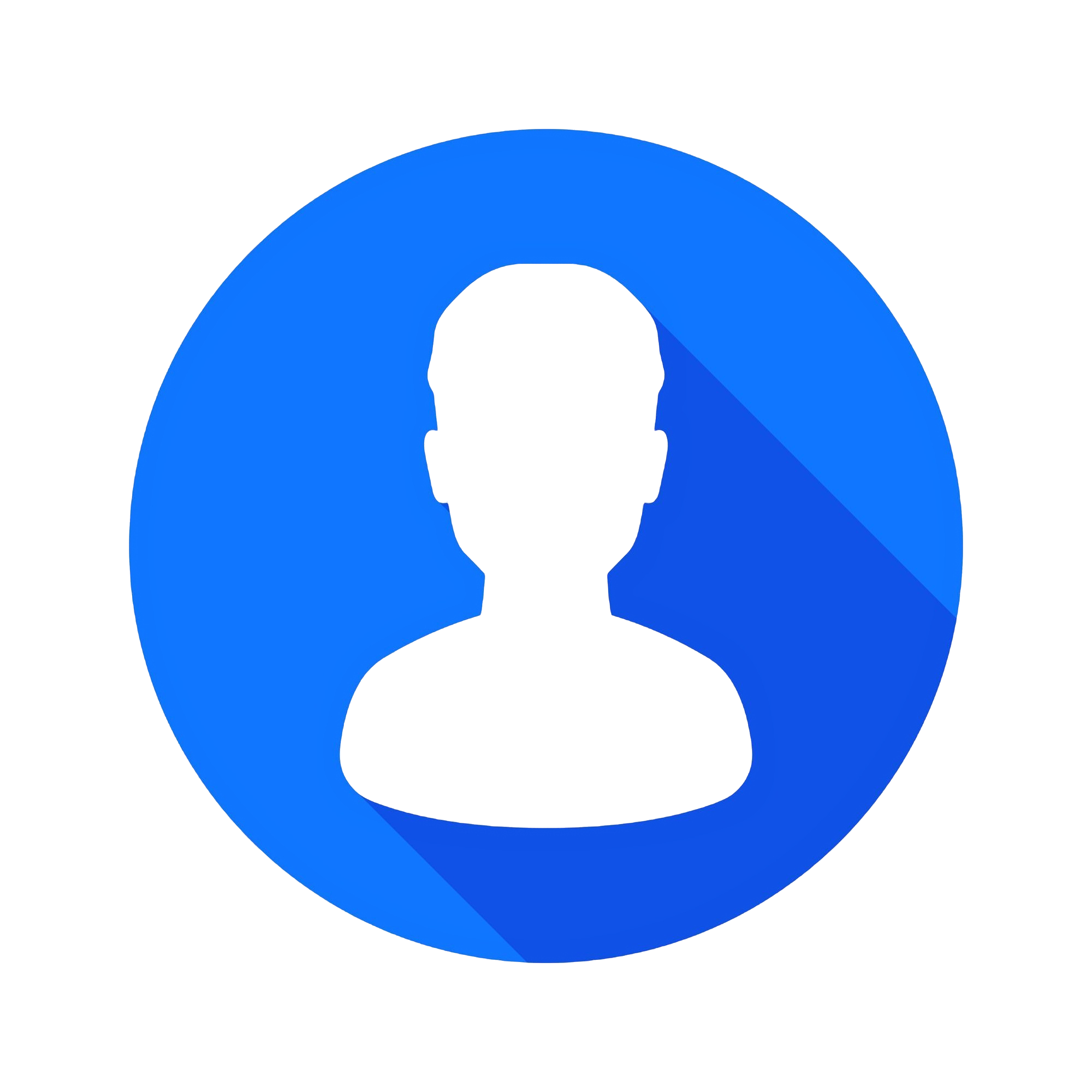Building a webpage or an entire website has never been more accessible than it is today. Whether you're a seasoned developer or just starting with web design, a variety of tools are available to simplify the process. In this blog post, we’ll explore the best website design tools, website creation tools, and top web development tools that can make building webpages easier, more efficient, and more visually appealing.
Creating a website is no longer confined to knowing extensive code or working with complicated software. With the right tools, anyone can bring their website ideas to life. The tools mentioned below will help you with everything from layout design and content creation to front-end and back-end development. Let’s dive into the top 10 tools that will help you build webpages effectively.
Top 10 Essential Tools for Building Stunning Web Pages
Wix
Best For: Drag-and-Drop Website Design
Wix is one of the most popular website creation tools for individuals and businesses looking to build a stunning website without any coding experience. It offers an intuitive drag-and-drop interface that makes designing your website a breeze. Wix also provides hundreds of customizable templates that cater to a wide range of industries.
What makes Wix stand out is its flexibility. You can start with one of the many pre-designed templates, and the drag-and-drop editor allows you to modify your website's layout, design, and content effortlessly. Wix also offers additional features like e-commerce tools, SEO optimization, and the ability to add multimedia content to your site.
Key Features:
- Drag-and-drop editor
- Variety of customizable templates
- Free and premium plans
- SEO tools and analytics
- E-commerce functionality
WordPress
Best For: Content Management and Blogging
WordPress is the most popular content management system (CMS) in the world, powering over 30% of all websites on the internet. It’s a robust platform suitable for both beginners and advanced users. WordPress allows users to create highly customizable websites using a vast library of themes and plugins, making it one of the best website design tools for every type of web project.
For web developers, WordPress offers a great deal of flexibility. You can customize themes, write custom code, and install plugins to extend the functionality of your site. It also has great SEO features, which is essential for any website looking to rank on search engines.
Key Features:
- Open-source platform
- Thousands of themes and plugins
- Great for blogging and content management
- Strong community support
- Flexible for developers
Webflow
Best For: Design-Driven Websites with Customization
Webflow is a top web development tool for creating responsive websites without the need for coding. It’s designed for designers who want complete creative control over their websites, making it one of the best website design tools for those who need more flexibility than typical drag-and-drop builders provide.
Webflow allows you to visually design your website while simultaneously generating clean HTML, CSS, and JavaScript code. It’s the perfect solution for anyone who wants to create custom websites without dealing with the complexities of coding. Whether you’re creating a portfolio, business website, or online store, Webflow offers powerful design features, including animations, interactions, and custom breakpoints for responsive design.
Key Features:
- Visual web design with code generation
- Responsive design tools
- Animations and interactions
- Built-in hosting and CMS
- Clean and exportable code
Squarespace
Best For: All-in-One Website Creation and Hosting
Squarespace is another popular website creation tool that’s great for beginners and professionals alike. It provides an all-in-one solution for building websites with minimal effort. Its easy-to-use interface and stunning templates allow users to quickly create professional websites.
Squarespace is particularly popular with creative professionals like photographers, designers, and artists due to its visually appealing templates. It also offers e-commerce functionality, blogging capabilities, and powerful marketing tools, making it a solid choice for anyone looking to build a personal or business website.
Key Features:
- Stunning templates
- Drag-and-drop editor
- E-commerce and blogging tools
- Built-in hosting
- SEO and marketing integrations
Figma
Best For: Collaborative Web Design and Prototyping
Figma is an online interface design tool that’s primarily used for UI/UX design and prototyping. It allows teams to collaborate in real-time, making it a powerful option for web designers and developers working together on the same project. Figma is one of the best website design tools for creating high-fidelity prototypes, UI layouts, and design systems.
Since Figma is cloud-based, it provides easy access for teams to work from anywhere. It also integrates with other tools like Slack and Jira, making project management and communication seamless.
Key Features:
- Real-time collaboration
- UI/UX design and prototyping
- Cloud-based with easy sharing
- Design libraries and plugins
- Integration with third-party apps
Adobe XD
Best For: Website Prototyping and Design Systems
Adobe XD is another best website design tool used by professionals for designing and prototyping websites. With Adobe XD, you can create wireframes, interactive prototypes, and high-quality visual designs. It is particularly useful for those looking to integrate design with development workflows.
Adobe XD supports integration with other Adobe tools like Photoshop, Illustrator, and After Effects, allowing for a streamlined creative process. It also offers collaboration features where designers and developers can work together to refine designs before they are handed off for development.
Key Features:
- UI/UX design and prototyping
- Integration with Adobe Creative Cloud
- Responsive design features
- Real-time collaboration
- Wireframing and interactive prototypes
Bootstrap
Best For: Front-End Web Development
Bootstrap is one of the top web development tools for building responsive websites and web applications. It’s an open-source front-end framework that helps developers create websites quickly by using a set of pre-designed templates for buttons, forms, navigation bars, and other UI elements.
Bootstrap simplifies the web development process by providing built-in CSS and JavaScript components that are fully responsive and customizable. This tool is a go-to for developers who need to create websites that look great on all devices, from mobile phones to desktops.
Key Features:
- Responsive grid system
- Pre-built components and templates
- Customizable themes
- JavaScript plugins
- Open-source
Trello
Best For: Project Management for Web Development Teams
Trello is a collaboration tool that helps web development teams organize tasks, track progress, and collaborate efficiently. While it’s not a website creation tool in the traditional sense, it’s an essential tool for managing web development projects.
With Trello, you can create boards for each phase of your project (e.g., design, development, testing) and track the status of tasks. The visual nature of Trello’s boards helps teams stay organized, ensuring that deadlines are met and that everyone knows their responsibilities.
Key Features:
- Visual task boards and lists
- Real-time collaboration
- Integration with apps like Slack, Google Drive, and Jira
- Customizable workflows
- Ideal for team-based projects
GitHub
Best For: Version Control and Collaboration for Developers
GitHub is a platform primarily used by developers for version control, collaboration, and code management. It’s an essential tool for any top web development tool stack, particularly when working on larger projects or collaborating with a team.
GitHub allows developers to store their code in repositories, manage different versions of a project, and collaborate through pull requests and issue tracking. It also integrates seamlessly with other development tools, making it a must-have for any web development workflow.
Key Features:
- Version control and collaboration
- Code repository management
- Pull requests and branching
- Issue tracking
- Integration with other tools like GitLab and Bitbucket
Google Analytics
Best For: Tracking Website Performance
Once your website is live, it’s crucial to monitor its performance. Google Analytics is an invaluable tool for understanding website traffic, user behavior, and performance metrics. This tool helps you track important data such as the number of visitors, page views, bounce rates, and more, enabling you to make data-driven decisions for improving your website.
Google Analytics is free and provides in-depth insights that can help optimize your site’s user experience, content strategy, and marketing efforts.
Key Features:
- Detailed traffic analytics
- User behavior tracking
- Real-time reporting
- Goal tracking and e-commerce analytics
- Integration with Google Ads
Conclusion
Building a webpage can be an enjoyable and rewarding experience, especially with the right tools at your disposal. The best website design tools, website creation tools, and top web development tools outlined in this blog provide you with everything needed to create professional and functional websites. Whether you're a beginner looking to launch your first website or an experienced developer aiming to build complex web applications, these tools will simplify the process and help you deliver outstanding results.
From drag-and-drop builders like Wix and Squarespace to advanced design tools like Figma and Adobe XD, there’s something for every web designer and developer. Furthermore, project